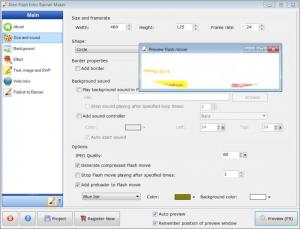Flash Intro and Banner Maker
3.8
Size: 4.08 MB
Downloads: 3904
Platform: Windows (All Versions)
Nowadays, banners are everywhere. Almost every site on the Internet has a banner. These banners usually promote something, like a product, a program, a company, a website, a service etc. Practically, banners are a key component for successful advertising.
A banner must be created in an original way, so that the user will see it the first time he accesses the website. The position of the banner is also very important, as a banner which is placed on the top of the website will certainly be seen by any user, while if it's placed on the bottom of the page, there's a chance visitors will not see it, thus the message of the banner will not be received.
The colors of the banner are really important, as this must be pleasant to the eye and must not bother the visitor. Besides that, the shape of the banner distinguishes it from others, as a banner with a non-usual form will surely attract more visitors. The problem is finding the right software for creating the right banner. A software that can do just that is Flash Intro and Banner Maker. As the name states, the software is capable of creating not only banners, but also animated Flash intros for any website. This way, the visitor's attention will definitely be attracted.
The program is compatible with almost any Windows version, ranging from XP to Windows 7, and can be installed with minimum effort in the shortest time possible, requiring only a few clicks for this.
The interface of Flash Intro and Banner Maker is no eye candy, but it's functional and features some tabs. These tabs are meant to guide the user through the process of creating a banner or an intro. The first things that need to be configured are the size, the visual quality and the sound. One doesn't necessarily have to include a sound. Next, the background should be chosen.
Flash Intro and Banner Maker allows choosing between a colored background, a transparent one or a gradient, which combines two or more colors together to make an interesting effect. Speaking about effects, there are a lot of them, each one featuring a different type of animation for the image or the text included in the banner.
After having entered the desired text or image for the banner or intro, its behavior can be configured. Thus, the user can choose to open a webpage after the intro is over or when clicking on it. Having completed all these steps, it's time to move on to publishing the banner or intro. Flash Intro and Banner Maker can save it as an image, video or flash file. It can also generate the HTML code for including it in a webpage.
Pros
It features a nice looking interface that simplifies the process of creating banners or intros. Besides that, there are numerous types of animation styles that can be used for animating the banner. Furthermore, banners can be saved as image, flash or video files or as HTML code, for including in a webpage.
Cons
The number of options and features may not please an advanced user, as he might want to customize the banner even more than the program is able to. Flash Intro and Banner Maker is a nice utility for creating unique banners and intros that can be used in any type of webpage.
Flash Intro and Banner Maker
3.8
Download
Flash Intro and Banner Maker Awards

Flash Intro and Banner Maker Editor’s Review Rating
Flash Intro and Banner Maker has been reviewed by Jerome Johnston on 06 Mar 2012. Based on the user interface, features and complexity, Findmysoft has rated Flash Intro and Banner Maker 4 out of 5 stars, naming it Excellent